Posted 11/24/2023
Wi-Fi Tips & Tricks- How to Boost Your Signal Strength
"Maximize Your Wi-Fi: Tips for a Seamless Connection"
In this digital age, a strong and reliable Wi-Fi connection is vital for smooth online experiences. Whether you're working from home, streaming your favorite movies, or connecting multiple devices, the performance of your Wi-Fi network can significantly impact your daily life. At BTC Broadband, we understand the importance of a robust Wi-Fi network, and that is why we are here to provide you with tips and insights to help boost your Wi-Fi performance.
Tip 1: Understanding the difference between Wi-Fi Extender and Mesh Units
Although these devices are often used interchangeably, they are quite different. Wi-Fi extenders are designed to increase your network's coverage by repeating the router's signal. While they can extend range, they often have downsides, such as network degradation and complex setup. On the other hand, Mesh units are strategically placed around your home, creating a unified, robust Wi-Fi network with multiple access points working seamlessly together. Mesh units ensure consistent coverage, eliminating dead zones and providing a superior Wi-Fi experience.
Tip 2: How to determine if a Mesh Unit is necessary
The necessity of Mesh Units in your home depends on various factors, such as the optimal placement of your router, the number of devices on your network, and the size and construction of your residence. In cases where homes are extensive, have thick wall materials (like steel, brick, or concrete), or feature numerous appliances, the installation of mesh units may become essential. Our highly trained BTC on-site I&R technicians are available to assist you in determining if mesh units are required for your home and if they are included in your service plan.
Mesh units are recommended for their user-friendly design, reliability, and exceptional capability to establish a strong and consistent connection throughout your living space. Our technicians utilize heat maps for precise placement during installation or to troubleshoot any Wi-Fi issues that may arise. These mesh units seamlessly integrate with our ONT (GigaSpire) units, ensuring a seamless and interruption-free pairing process.
Beyond compatibility, our mesh units boast the latest Wi-Fi 6 technology, guaranteeing top-tier performance and supporting internet speeds of up to 1 Gig symmetrical services. This not only enhances your online experience but also minimizes potential disruptions from interference sources in larger homes, making them the preferred choice for a dependable and seamless Wi-Fi connection.
Tip 3: Optimal Router & Mesh Unit Placement:
A crucial aspect of optimizing your Wi-Fi network is understanding your home's layout and where to place your router and mesh units effectively. Consider creating a heat map of your house to identify signal strengths and weak spots, such as comparing the signal strength between steel walls and brick walls or assessing differences between upstairs and downstairs areas. Our expert team can assist you in this process to ensure you make the most of your network's capabilities. Proper placement of your router and mesh units can significantly improve coverage and minimize dead zones .
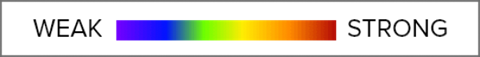
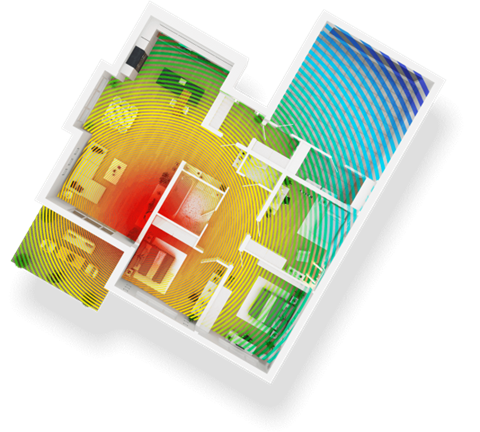
Tip 4: 2.4 GHz vs. 5 GHz Channels & Why Our ONTs Default to Auto-Select:
The 2.4 GHz and 5 GHz frequency bands are commonly used for Wi-Fi networks, each offering distinct advantages and disadvantages. One notable advantage of the 2.4 GHz band is its ability to transmit a strong signal over a relatively large area in your home, effectively penetrating walls and floors. This characteristic allows you to maintain a robust Wi-Fi connection even when you move further away from your router. However, a significant downside to the 2.4 GHz band is its increasing congestion. It offers fewer channels than the 5 GHz band, leading to a higher likelihood of interference from neighboring Wi-Fi routers. Moreover, standard household devices like microwave ovens, cordless phones, wireless speakers, Bluetooth gadgets, and baby monitors often operate in the 2.4 GHz range, further contributing to potential interference issues. To address the need for faster speeds and to mitigate interference issues from other devices, manufacturers have incorporated support for the 5 GHz frequency in the latest generation of Wi-Fi routers. These dual-band routers, equipped with both 2.4 GHz and 5 GHz bands, can handle significantly more network traffic effectively. The 5 GHz band stands out for its ability to support speeds that are up to four times faster than the 2.4 GHz frequency. This makes it the preferred choice for devices and applications that demand higher bandwidth, leading to superior performance on the 5 GHz frequency. Additionally, the 5 GHz band boasts a larger number of available channels compared to the 2.4 GHz band, which further reduces the likelihood of interference from other wireless devices.
Despite its many advantages, the 5 GHz frequency does come with its own set of limitations. It cannot broadcast its Wi-Fi signal as far as the 2.4 GHz band, making it less suitable for providing coverage in larger homes or areas with significant obstacles. Its ability to penetrate walls and floors within your home is also inferior to the 2.4 GHz band, which means that it may struggle to reach devices situated in remote corners or on different floors. Consequently, while the 5 GHz frequency excels in speed and reduced interference, its coverage area and penetration capabilities are more limited when compared to the 2.4 GHz frequency.
Knowing when and which channel to choose can be confusing and time-consuming. This is why our Gigaspires have an auto-select feature that intelligently chooses the optimal channel based on your specific network, device, and traffic.
FAQS: Let's address some common Wi-Fi-related questions:
-
How can I get a better signal on my patio? To improve the patio signal, consider placing a mesh unit nearer outdoors or strategically positioning it near the outdoor access point designed for extended coverage. Access points serve as connectivity hubs between wired and wireless networks, facilitating better signal distribution.
-
Will I get the same internet speeds wirelessly as wired? Wired connections always provide the very purest speeds and can be a great option for one device if you're having Wi-Fi issues.
-
Why can't I get a good signal in my bedroom? If you're struggling with a weak Wi-Fi signal in your bedroom, the issue may stem from the room's location and distance from the router. A mesh unit could be the solution to your problem. Our technicians excel at optimizing mesh unit positioning. Our experts can provide tailored recommendations even if you still need a mesh unit. Contact us for support in relocating the mesh unit, adding more units for broader coverage, and minimizing interference. Whether or not you have a mesh unit, connecting with our team can pave the way to an improved wireless experience.
-
What are Wi-Fi dead zones? Dead zones are areas with little to no Wi-Fi coverage. By strategically placing a mesh unit close to these areas they can eliminate these zones. Why are my internet speed tests lower when I am on Wi-Fi? If you are wondering why your internet speed tests are lower on Wi-Fi, several factors could contribute to this discrepancy. Interference, the distance from your router, and the capabilities of your devices are common elements influencing Wi-Fi speeds. To check your internet speeds, please use the FREE BTC Wi-Fi app. This application is the most accurate for conducting speed tests, consistently providing reliable results.
-
Why does my Wi-Fi seem to slow down in the evenings? High network usage during peak hours can affect speeds. Consider upgrading your plan or optimizing your network setup for better performance.
In conclusion, at BTC Broadband, we are dedicated to giving you the tools and knowledge to maximize your Wi-Fi experience. By understanding the differences between extenders and mesh units, optimizing router and mesh unit placement, and leveraging our ONTs' auto-select channel feature, you can enjoy seamless and reliable Wi-Fi connectivity. Additionally, our FAQ section, which can be found here, addresses common Wi-Fi issues and provides solutions to enhance your online experience. For further assistance or information, please do not hesitate to contact our expert Technical Support team at 918.366.8000! Stay connected with BTC Broadband and elevate your Wi-Fi experience today!

