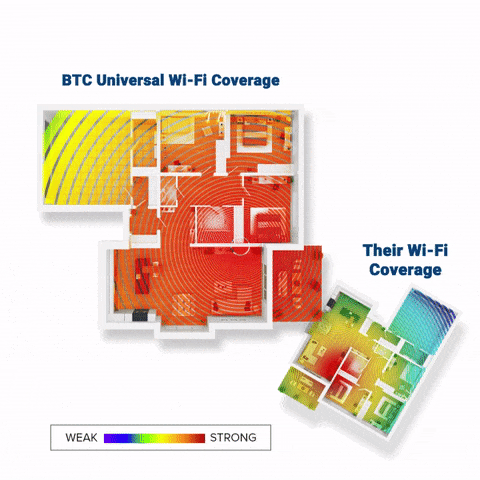Powerful Home Wi-Fi for Every Room, Every Device!
Universal Wi-Fi
BTC Universal Wi-Fi delivers powerful, whole-home coverage, ensuring every device—smart TVs, laptops, gaming consoles, and even outdoor gadgets—stays seamlessly connected. BTC Universal Wi-Fi creates a blanket of fast, secure connectivity across your entire home, so you can stream, work, game, and browse without interruption. Plus, with automatic updates and 24/7 support, your Wi-Fi is always optimized for peak performance.
Need assistance with new or existing service?
Need service for your home or business?
Our team of experts is ready to help! Call us today at (918) 366-8000 or email support@mybtc.com.

Manage Your Home Network with the FREE BTC Broadband Wi-Fi App
Universal Wi-Fi gives you complete control over your entire Wi-Fi network. By downloading our FREE app, you’ll be able create guest networks, easily install devices, run speed tests, and schedule offline times!
Available on the App Store and Google Play
Setup Guest Networks
Unlock seamless connectivity for your guests! Our easy-to-use Guest Wi-Fi networks keep your personal network private while sharing your connection, all without the hassle of entering long passwords. Invite guests to join with a QR code or via text, and everyone can enjoy a fast connection while visiting your home.
Schedule Offline Times
With our app, you can use our parental controls to set Wi-Fi-free bedtime hours! Keep full control of your children's device schedule with the BTC Broadband Wi-Fi App.
Device Management
Quickly setup new devices on your home network and get notifications when a device connects. Plus you can enable and disable profiles as necessary.
Expand Your Wi-Fi Outdoors
Weather Resistant
Outdoor Wi-Fi changes the game by providing fast and stable Internet access to your outdoor space. Our Outdoor Mesh Unit is perfect for patio parties, working outside, or connecting outdoor wireless cameras, speakers, and TVs!
Built to withstand temperatures from -22°F to 140°F, the tough exterior prevents dust and water penetration during the roughest storms. It can even resist a direct lightning strike, perfect for outbuildings, patios, and more.
Wi-Fi Anywhere You Need It
The Outdoor Mesh Unit provides steady and reliable coverage beyond the walls of your home. Have a barn, workshop, or extended office that requires internet? Easily add an Outdoor Mesh Unit without the need for complex wiring. With a range over 300 ft, you have freedom to roam.
Tips to Boost Your Home Wi-Fi Signal
Whether you're working from home, streaming your favorite movies, or connecting multiple devices, the performance of your Wi-Fi network can significantly impact your daily life. We understand the importance of a robust Wi-Fi network, and that is why we are here to provide you with some tips and insights to help boost your home Wi-Fi performance.
- Make sure you have enough speed for all the devices connected to your network
- Place your router in an optimal location in your home
- Utilize mesh units for boosted coverage
- Disconnect any outdated or hardly used devices that can be using up bandwidth
To learn more tips, review our blog: Wi-Fi Tips & Tricks- How to Boost Your Signal Strength